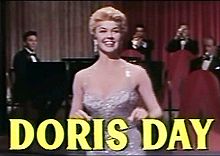2007 Google自定義搜索引擎重大更新!
六月 14, 2007
Google自定義搜索引擎重大更新:可自動搜索相連網站
由. Ken Wong 將文章歸檔於 G源共享

首先,Google自行定義搜索引擎支持了一個很酷的功能。如果你想試用Google自定義搜索引擎,但又實在懶得動手進行參數定製的話,你現在要做的只 有兩步。那就是進入以下網址,直接複製Google提供的代碼,再將代碼直接粘貼進網頁裡,Google的自定義搜索引擎即可馬上生效:
http://www.google.com/coop/cse/onthefly
下面是個範例(如果暫時搜不到結果請稍後再試,預計Google需要點時間抓取):
也就是說,Google已經將用戶所要做的工作簡化至單純的copy & past,剩下的工作由Google自動完成。Google會自動將搜索代碼所在 的網頁指向的所有網站添加至搜索數據庫裡。換言之,只要你在自己的網站裡添加了Google自定義搜索引擎的代碼,你就可以馬上搜索所有與你網站相連(即 你的網站有鏈接指向的)的其它網站了。這個功能不僅令普通用戶可以馬上使用Google自定義搜索引擎,當你有一個包含多個網址的網頁,你只需要將代碼添 加進這個網頁裡,即可馬上搜索網頁裡所列出的所有網站了。在添加代碼後,如果你的網頁裡出現了新的鏈接,Google自定義搜索引擎也會自動更新,將新鏈 接指向的網站也添加進搜索數據庫裡。
舉個例子,你的blog裡有一個網頁是專門用來列出友情鏈接的,那麼你只需將上面的代碼貼到這個網頁裡,你就馬上建立了一個專門搜索好友blog內容的搜索引擎了。
當然,這樣的功能有不可避免的缺點,就是你不可以手動指定它搜索的範圍,而搜索的範圍也只限定於當前網頁包含的鏈接所指向的網站。因此如果你需要自行定製搜索範圍,那麼你依然可以使用傳統的定製:
http://www.google.com/coop/cse
此外,從現在起,在定製Google自定義搜索引擎的時候,在添加某一網址後,你也可以選擇將該網址包含的鏈接所指向的網站也一併添加進搜索數據庫裡:

這樣一來,你就可以快速建立起一個範圍更廣,但內容仍然是相關的搜索引擎。
Google的這種做法大大地降低了自定義搜索引擎的使用門檻,為普通用戶提供了另一種簡易的選擇。這也是Google一貫的智慧,它總是向用戶提供另外的、更方便的選擇,並不強制要求用戶一定要做什麼。Google目前也正用這種智慧默默地對抗著微軟。